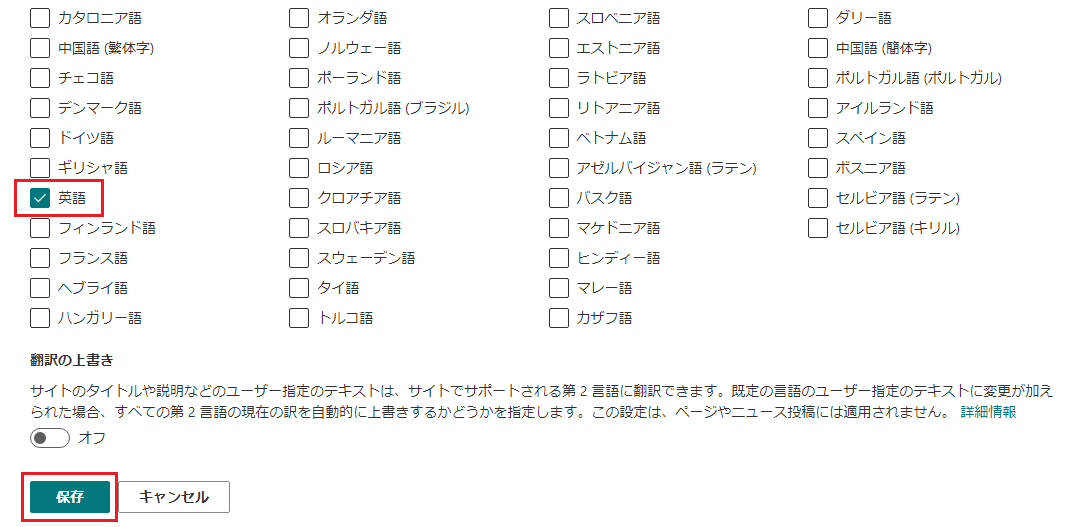How can I change the language of Microsoft Office Online?
Use the browser displayed in that language.
Do as follows;
- Login to Microsoft365 portal.
- Open OneDrive.

- Click [setting] -> [OneDriveの設定].
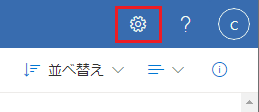 ->
-> 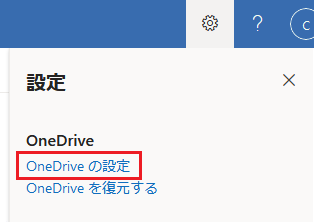
- Click [その他の設定] on the left -> [言語設定] on the right.
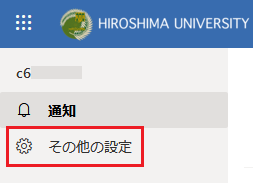 ->
-> 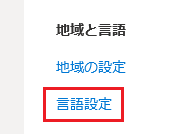
- Click [詳細設定を表示].
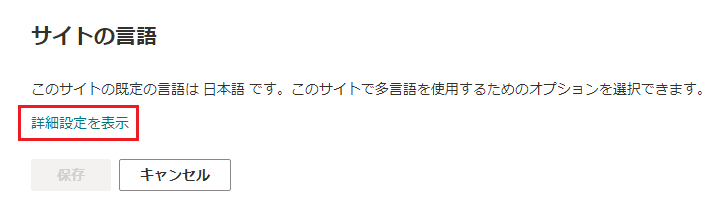
- Choose a language and click [保存].
ex: English = 英語