[ウイルス対策] ESET for Mac のライセンス更新プログラムを実行できません/[Anti-virus] Unable to execute the ESET for Mac license renewal program
ESET for Mac のライセンス更新プログラムを実行しようとダブルクリックすると、「開発元が未確認のため開けません」というメッセージが表示されます。
--------------------------
When I double-click to execute the ESET for Mac license renewal program, a message appears saying, “Cannot open because the developer is unidentified.”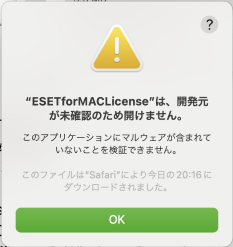
ライセンス更新プログラムはダブルクリックでは開きません。
ダウンロードした「ESET for MACLicense」を「Controlキー」を押しながらクリックして、メニューから「開く」を選択して進めてください。
--------------------------------
The license renewal program cannot be opened with a double-click. Instead, please click on the downloaded “ESET for MAC License” while holding the Control key, and select “Open” from the menu to proceed. 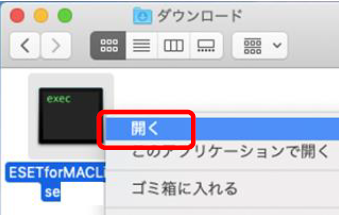
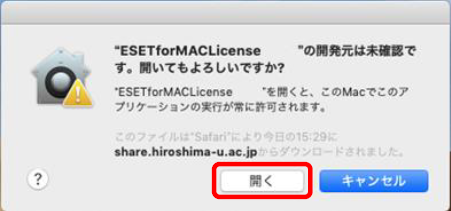
「ターミナル」が開きパスワードの入力を求められますので、Macにログインした(管理者権限のある)ユーザのパスワードを入力してください。(入力した文字は表示されません。)
※広大ID・アカウントのパスワード(広大パスワード)ではありません。
---------------------------------------
The “Terminal” will open, prompting you to enter your password. Please input the password for the user who is logged into the Mac (with administrator privileges). (The characters you type will not be displayed.)
※This is not your Hirodai ID or account password. 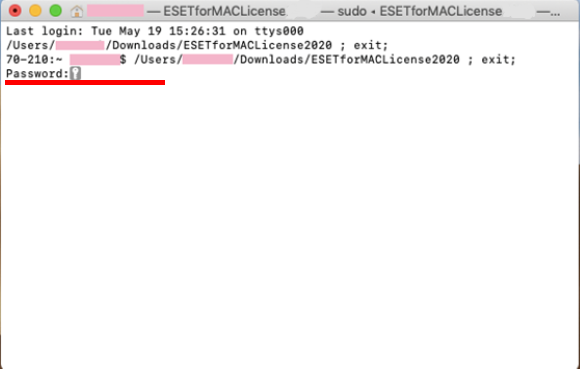
「...completed.」もしくは「プロセスが完了しました」と表示されたら、左上の「×」をクリックして閉じてください。
--------------------------
Once you see “...completed.” or “Process completed,” please click the “×” in the upper left corner to close the window. 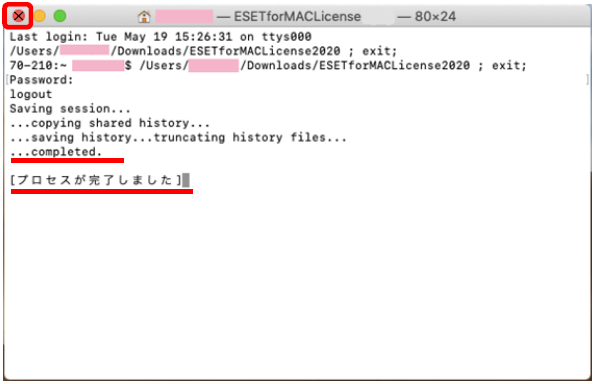
その後、ESET Endpoint Antivirus のライセンスIDが更新されていることを確認してください。
----------------------
After that, please confirm that the license ID for ESET Endpoint Antivirus has been updated.