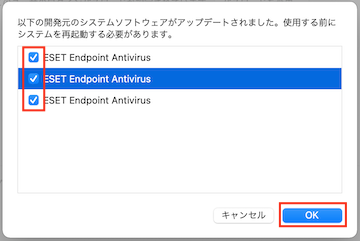[ウイルス対策] ESET for Mac のインストール後,「コンピュータは保護されていません」と繰り返し表示されます。どうしたら良いですか?/After installing ESET for Mac, I get the message "This computer is not protected". How can I resolve this?
ESET for Macをインストール後,下の画面が繰り返し表示される場合は,下記の手順で設定を完了してください。
--------------------------
If the following window appears repeatedly after installing ESET for Mac, please follow the steps below to complete the configuration. 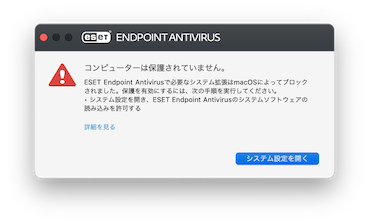
- 「システム環境設定」の「セキュリティとプライバシー」の「一般」タブの 「ダウンロードしたアプリケーションの実行許可」に,「一部のシステム ソフトウェアでは,使用する前に確認が求められます」と書かれているのを確認し,左下の鍵のアイコンをクリックしてMacのログインパスワードでロックを解除する。
----------------------
1.In 'System Preferences' on your Mac, go to 'Security & Privacy', select the 'General' tab, and check that it says, 'Some system software requires your attention before it can be used' under 'Allow apps downloaded from', Next, click the lock icon in the lower-left corner and enter your
Mac login password to unlock it.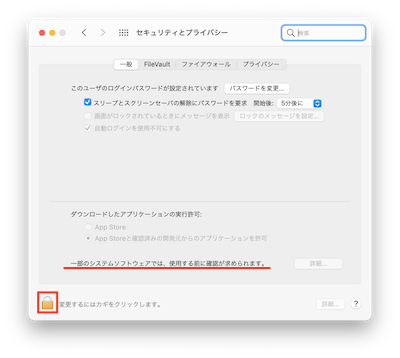
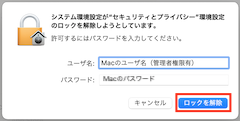
- 「詳細」をクリックし,表示された3つの項目にチェックをつけて「OK」をクリックする。
------------------
2.Click 'Details', check the three displayed items, and click 'OK'.