ウェブメール(Web版Outlook)で送信する場合、表示名(差出人情報)を変更できますか?/Can I change the display name when sending via WebMail (Outlook for Web)?
差出人表記とは、例えば From : メディア 太郎 <media-taro@hiroshima-u.ac.jp> の「メディア 太郎」の部分の表示です。 変更は利用登録システムでできます。 初期状態は人事データの表記(主として漢字表記)になっています。
- 利用者・サービス管理システム(アカウントでログイン)でIMCアカウントとそのパスワードでログインをして下さい。
- 上部(または、画面左側一覧)の「基本サービス」をクリックし、表示される項目の中から ”表示名変更” をクリックして下さい。

- 表示されるページの「新しい設定内容」に、希望される表示名を入力してください。
- 入力が終わったら[確認]ボタンをクリックしてください。
- 変更内容を確認し、赤枠の[OK]ボタンをクリックしてください。
※ 差出人表記が反映されるまで最大 30分 程度かかる場合があります。
※ Office365アプリ(Teamsで表示される名前など)も変わります。
---------------------
You can change the sender name in User and Service Management System. The sender name is, for example, the indication of the "Media Taro" part of "From : Media Taro <media-taro@hiroshima-u.ac.jp>". The initial state is the name of the personnel data.
Please refer to the following instructions to change the name.
1.Please login to the User and Service Management System with your IMC account and password.
2.Click on "Basic Services" at the top (or in the list on the left side of the screen), then click on "Change Display Name" from the items that appear.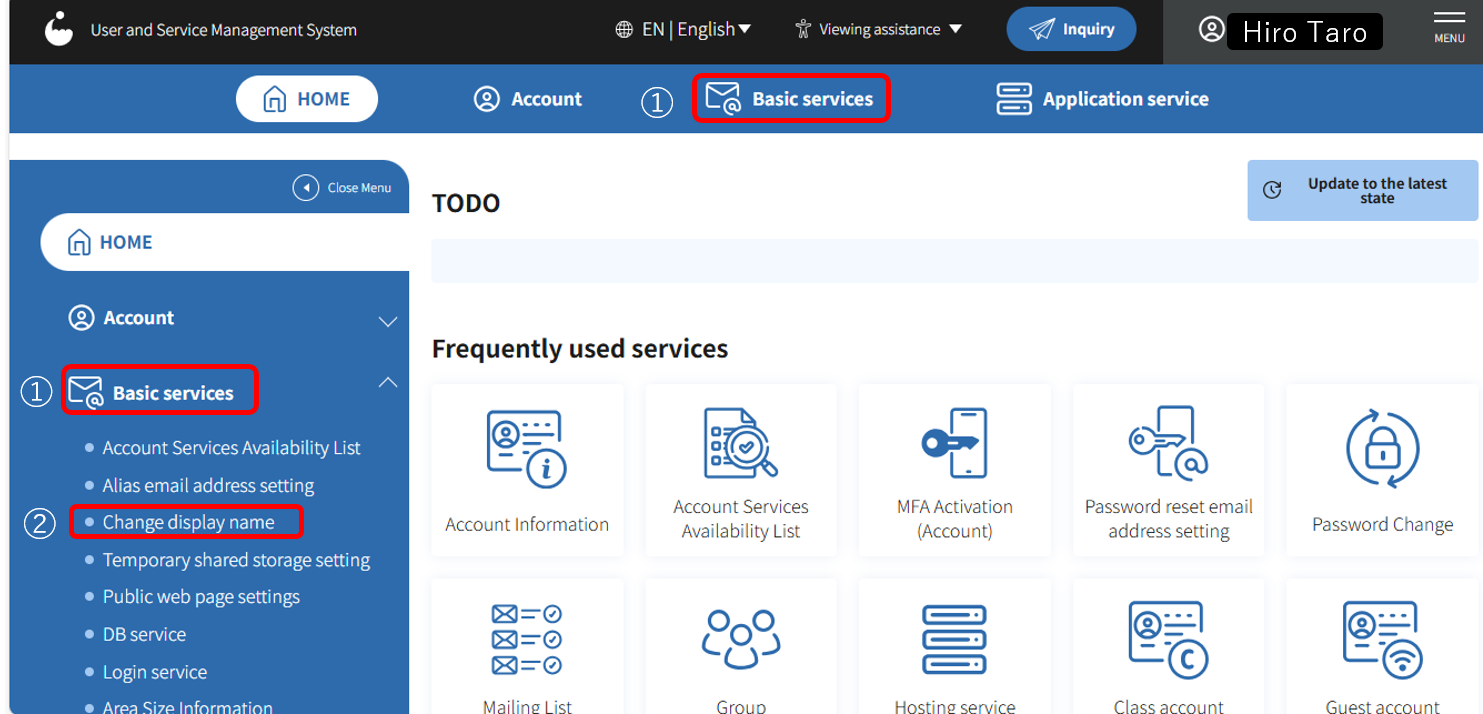
3.Enter the desired display name in the "New Settings" field on the page that appears.
4.When you have completed the form, click the "Confirm" button.
5.Confirm the changes ,then click the red [OK] button.
※ It may take up to 30 minutes for the sender's name to be reflected.
※ The name displayed in Office365 applications (such as Teams) will also change.
You can change the sender name in User and Service Management System. The sender name is, for example, the indication of the "Media Taro" part of "From : Media Taro <media-taro@hiroshima-u.ac.jp>". The initial state is the name of the personnel data.
Please refer to the following instructions to change the name.
1.Please login to the User and Service Management System with your IMC account and password.
2.Click on "Basic Services" at the top (or in the list on the left side of the screen), then click on "Change Display Name" from the items that appear.
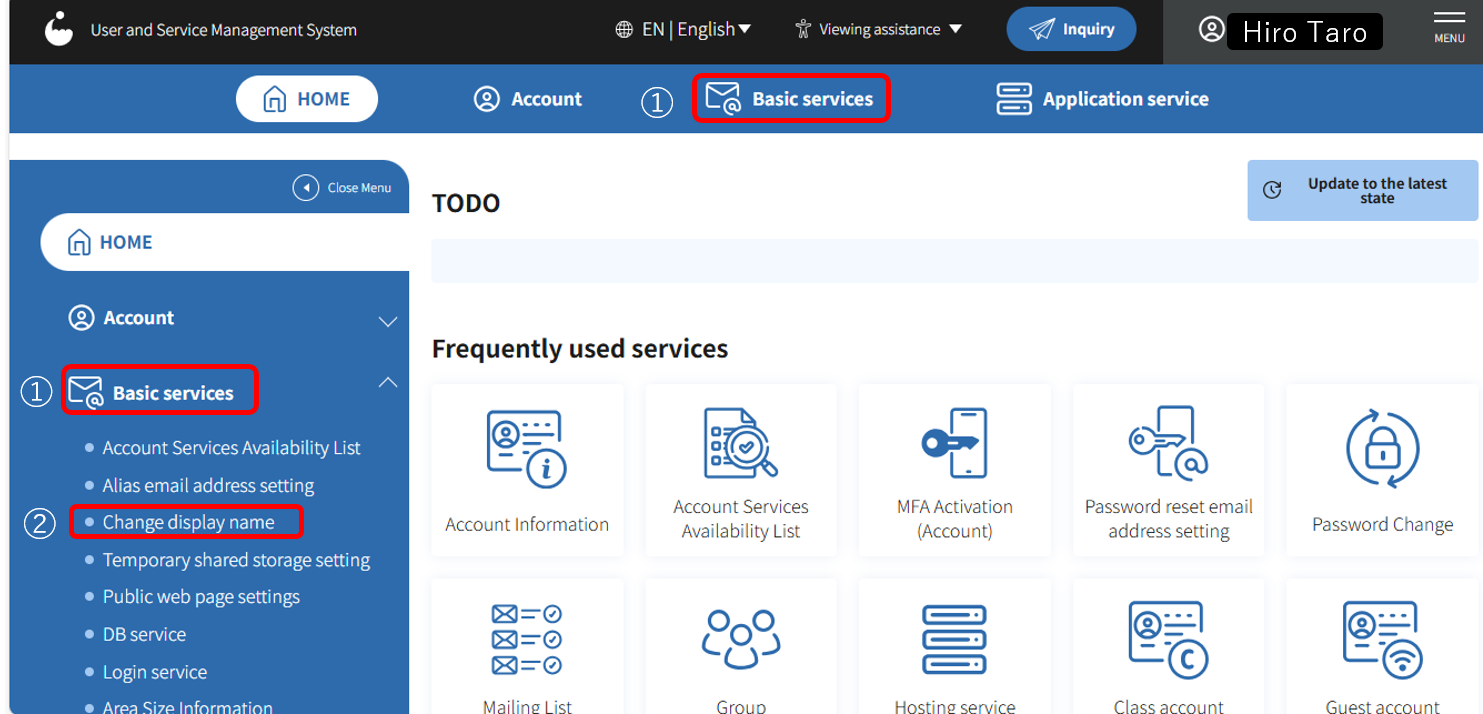
3.Enter the desired display name in the "New Settings" field on the page that appears.
4.When you have completed the form, click the "Confirm" button.
5.Confirm the changes ,then click the red [OK] button.
※ It may take up to 30 minutes for the sender's name to be reflected.
※ The name displayed in Office365 applications (such as Teams) will also change.