スマホを機種変更した,または誤って多要素認証用のアプリを削除してしまった場合は,どうすれば良いですか?/What should I do if I changed my smartphone or accidentally deleted the multi-factor authentication app?
【学内にいる、学内のネットワークに接続できる場合】
学内ネットワークに接続している場合は、認証をスキップできますので、再度、設定し直してください。
- 広大ID:「広大IDの多要素認証」ページの「認証方法の変更及び再設定」
- IMCアカウント:「再設定方法(IMCアカウントの多要素の認証)」
【学外にいる場合】
まずは、別の認証方法で認証してください。
- 広大IDの場合
アプリ以外の認証方法には、「電子メールでのコード受取」と「バックアップコード」があります。
どちらか、または、どちらも設定している場合は、認証コードを入力する画面で、認証方式を切り替えてから、認証することができます。(認証方式を切り替えると、切り替えた認証方法にコードが送られます)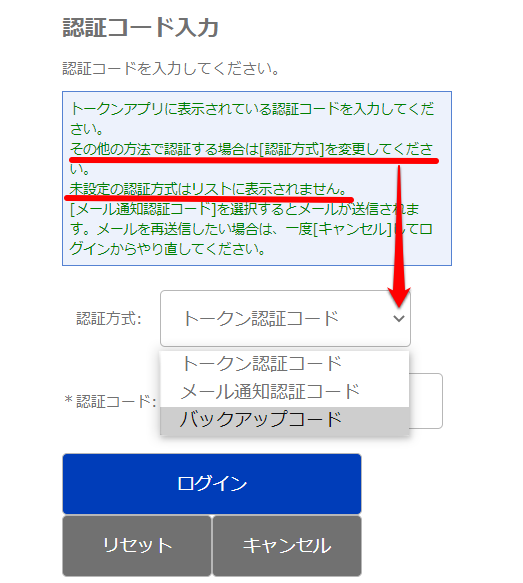
アプリのみしか設定していなかった場合は、「VPN接続」をご利用ください。VPN接続すると学内ネットワークになるため広大IDの多要素認証をスキップできますので、そのまま再設定できます。ただし、VPN接続を利用するには、IMCアカウントの多要素認証が必要です。
VPN接続も難しいようでしたら、メディアセンターの「問い合わせフォーム」よりお問い合わせください。
- IMCアカウントの場合
「FAQ:電話番号を変えたので変更したい(IMCアカウントの多要素認証)」または、「アプリの再設定方法(IMCアカウントの多要素認証)」をご参照ください。
---------
【If you are on-campus or have access to the campus network】 If you are connected to the campus network, you can skip authentication, so please reconfigure it.
・ HIRODAI ID: Refer to the "Changing and resetting authentication method" on page of "Multi-Factor Authentication for HRODAI ID".
・IMC accounts: Refer to "How to reset (Multi-factor authentication for IMC accounts)".
【If you are off-campus】 First, authenticate using another method.
・HIRODAI ID: Non-app authentication methods include "receiving codes via email" and using "backup codes". If either or both options are already set up, you can switch between them on the authentication code entry screen before proceeding. (When you switch the authentication method, a code will be sent to the newly selected method.)
If you only have the app configured, please use the "VPN connection". Since connecting to the VPN puts you on the campus network, you can skip the multi-factor authentication for your HIRODAI ID and proceed directly with the reconfiguration. However, multi-factor authentication for IMC accounts is required to use the VPN.
If you encounter difficulties connecting to the VPN, please contact the Media Center through the "Contact Form".
・IMC Accounts:
Please refer the following Page
How to reset(Multi-factor authentication for IMC accounts)
FAQ:I want to reconfigure since I changed my phone number. (Multi-Factor Authentication for IMC accounts)